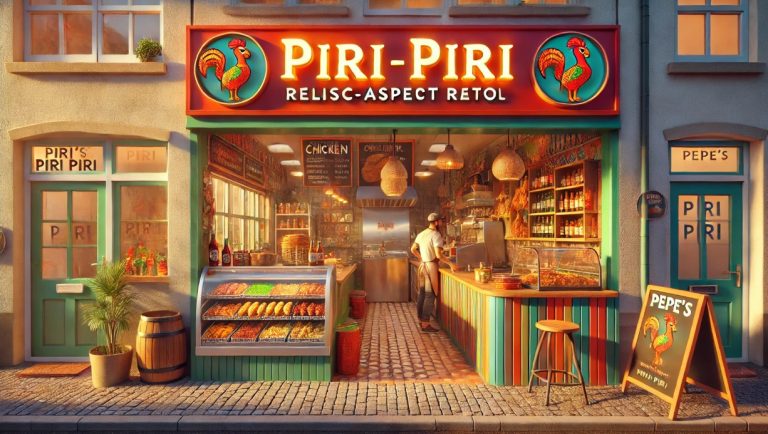How to Check My Wages on HMRC? | Understanding Your PAYE Records
Understanding your wages is crucial to ensuring that you are being paid correctly and that all deductions, including tax and National Insurance, are accurate.
HMRC provides an online system that allows employees to check their pay details, tax codes, and other employment-related financial records.
If you are on the PAYE (Pay As You Earn) system, your employer deducts income tax and National Insurance contributions before paying you. However, it is your responsibility to check your wage records to confirm that everything is in order.
This guide will explain how you can check your wages on HMRC, verify payments, and ensure compliance with the latest wage regulations.
How Do I Access My HMRC Online Account to Check My Wages?

The HMRC Personal Tax Account is the most convenient way to check your wages, tax deductions, and employment records.
This online service allows you to monitor your PAYE income, view your tax code, and ensure that your employer is paying the correct amount of tax and National Insurance on your behalf.
Why Should You Use HMRC’s Online Account?
- Instant access to PAYE records: You can check your earnings, tax paid, and National Insurance contributions in real-time.
- Verify tax codes: Ensures that your employer is using the correct tax code to avoid overpaying or underpaying tax.
- Check past income records: View previous tax years’ income and payments to ensure everything is recorded accurately.
- Avoid tax discrepancies: Helps you identify and resolve incorrect deductions before they affect your finances.
Step-by-Step Guide to Accessing Your HMRC Online Account
If you are a first-time user, you will need to register for a Personal Tax Account before you can access your wage details. Follow these steps to log in:
Step 1: Visit the HMRC Website
- Go to the official HMRC sign-in page.
- Click on “Sign in to your Personal Tax Account.”
Step 2: Log in Using Your Government Gateway ID
To access your tax records, you will need a Government Gateway ID and password. If you have already set up an account, enter your credentials and proceed.
If you don’t have an account:
- Click on “Create sign-in details.”
- Enter your email address to receive a verification code.
- Provide personal details, including your National Insurance number and date of birth.
- Answer security questions based on information from your P60, payslip, or passport.
- Set up two-step verification (using a mobile number or authentication app).
Once you have registered, you can use these details to log in anytime.
Step 3: Navigate to the PAYE Section
- After logging in, select “PAYE” from the dashboard.
- Click on “Check your Income Tax” to see details of your earnings, tax paid, and National Insurance contributions.
- You can also check your tax code, which determines how much tax is deducted from your wages.
Step 4: Compare Your Payslip with HMRC Records
To ensure that your employer is reporting your wages correctly:
- Check that your gross earnings match what is listed on your payslip.
- Verify that the tax and National Insurance deductions align with HMRC’s records.
- If you notice discrepancies, speak to your employer or contact HMRC for clarification.
What If You Forget Your Government Gateway Login Details?
If you forget your username or password, you can recover them by:
- Clicking “Forgot your sign-in details?” on the login page.
- Entering your email or Government Gateway ID to receive a reset link.
- Answering security questions to verify your identity.
If you are unable to recover your account, you may need to call HMRC support to regain access.
What If You Can’t Access Your Wage Records Online?
If you are unable to check your wages online due to technical issues or account problems, you can:
- Call HMRC’s PAYE helpline at 0300 200 3200.
- Request a paper copy of your tax and income statement.
- Speak to your employer, as they should also provide wage and tax details.
Using your HMRC Personal Tax Account is the most efficient way to track your earnings, verify deductions, and ensure that your employer is complying with UK wage laws.
How Can I Check If My Payment Has Been Received by HMRC?

If you are paying taxes through the PAYE (Pay As You Earn) system, your employer is responsible for deducting tax and National Insurance from your wages and sending these payments to HMRC.
However, if you are self-employed, making additional voluntary contributions, or have tax adjustments to settle, you may need to make direct payments to HMRC. Regardless of the method, it is essential to confirm that HMRC has received your payment to avoid penalties or financial discrepancies.
How Long Does It Take for HMRC to Process Payments?
The time it takes for HMRC to process and update payments depends on the method you use. Typically:
- Bank transfers (Faster Payments, CHAPS, BACS): Up to one working day.
- Debit or credit card payments: Usually same day, but can take up to 24 hours.
- Direct Debit payments: Around three to five working days.
- Cheque payments (via post): Can take up to six working days after HMRC receives the cheque.
If your payment does not reflect within these timeframes, you should check your payment status or contact HMRC.
Checking Your Payment Status Through HMRC’s Online Account
The fastest way to check if HMRC has received your payment is through your Personal Tax Account. Follow these steps:
Step 1: Log in to Your HMRC Account
- Visit the HMRC sign-in page.
- Enter your Government Gateway ID and password to access your account.
- Navigate to the “View Your Payments” section.
Step 2: Verify Payment Updates
- Look for recent payments under your PAYE tax summary or Self Assessment tax records (depending on how you pay).
- If the payment has been processed, it should show as “Received” within the expected processing time.
- If your payment is still pending, wait for the full processing period before contacting HMRC.
How to Check Payments Made by Your Employer?
If you are an employee under the PAYE system, your employer is responsible for submitting tax and National Insurance deductions to HMRC. You can verify these payments by:
- Checking your payslip: Your payslip should list deductions for Income Tax (PAYE) and National Insurance (NI).
- Logging into your HMRC Personal Tax Account: Under the PAYE section, you can check if your employer has reported your wages correctly.
- Confirming with your employer: If there are missing payments, ask your employer for clarification.
If you notice discrepancies between your payslip and HMRC’s records, you should raise the issue with your employer first. If the issue remains unresolved, report it to HMRC for investigation.
How to Check Payments Made by Post?
If you paid by cheque or postal order, your payment can take up to six working days to be processed. To confirm receipt:
- Request a receipt from HMRC: When sending a cheque, include a letter requesting confirmation of payment.
- Wait for processing: If your payment does not appear in your account within six days, call HMRC for an update.
- Keep proof of payment: Retain a copy of the cheque and postage receipt as evidence in case of delays.
What to Do If Your Payment Has Not Been Received by HMRC?
If your payment is overdue and has not been updated in your HMRC account, take the following steps:
- Check your bank statement: Ensure the payment has left your account and is not pending.
- Confirm your payment reference number: Payments must be sent using the correct reference number (e.g., your Unique Taxpayer Reference (UTR) for Self Assessment).
- Contact HMRC: Call the HMRC helpline (0300 200 3200) with your payment details to track its status.
- Provide proof of payment: If necessary, submit bank statements or receipts as evidence of payment.
Timely verification of payments helps avoid late penalties, tax arrears, and unnecessary financial stress. Always double-check your records and contact HMRC if you suspect any discrepancies.
What Is the National Minimum Wage and Am I Getting Paid Correctly?
The National Minimum Wage (NMW) is the lowest hourly rate that workers in the UK are legally entitled to receive. It applies to most workers, including full-time, part-time, casual, and agency staff.
National Minimum Wage Rates (April 2024 Update):
| Age Group | Old Rate (Before 31 March 2024) | New Rate (From 1 April 2024) |
| 21+ | £10.18 | £11.44 |
| 18-20 | £7.49 | £8.60 |
| Under 18 | £5.28 | £6.40 |
Employers must comply with these legal wage requirements. If you suspect you are being paid less than the minimum wage, check your payslips and compare them with the rates above. You can also report underpayment to HMRC.
How Has the National Living Wage Changed in 2024?

The National Living Wage (NLW) is different from the National Minimum Wage, as it applies to older workers. Previously, only employees aged 23 and over were entitled to the NLW, but as of April 2024, it now applies to workers aged 21 and above.
New National Living Wage Rates
| Age Group | Old Rate (Before 31 March 2024) | New Rate (From 1 April 2024) |
| 21+ | £10.42 | £11.44 |
If you are aged 21 or over and being paid less than £11.44 per hour, you should speak to your employer. If the issue is not resolved, you can report it to HMRC.
How Can Apprentices Check Their Minimum Wage Entitlement?
Apprentices in the UK have a different minimum wage structure, particularly in their first year of training. If you are in an apprenticeship, it is essential to check whether you are being paid the correct rate.
Apprentice Minimum Wage (April 2024 Update)
| Age Group | Old Rate (Before 31 March 2024) | New Rate (From 1 April 2024) |
| 21+ | £10.18 | £11.44 |
| 18-20 | £7.49 | £8.60 |
| Under 18 | £5.28 | £6.40 |
| Apprentice | £5.28 | £6.40 |
If you are in the first year of your apprenticeship, your minimum hourly wage is £6.40. However, if you are aged 19 or over and have completed the first year, you must be paid the higher rate for your age group.
Employers who fail to comply with these rates can face fines and legal action from HMRC.
What Should Employers Know About the National Minimum Wage?
Employers are legally required to pay workers at least the National Minimum Wage (NMW) or National Living Wage (NLW). The April 2024 updates mean that they must:
- Adjust payroll to reflect higher wage rates.
- Ensure all employees and apprentices receive the correct wages.
- Keep accurate payment records to comply with HMRC regulations.
Failure to meet wage laws can result in penalties, back payments, and being publicly named by HMRC.
What Are Common Employer Mistakes That Lead to Underpayment?
Even when employers intend to comply with wage laws, errors can occur. Some of the most common mistakes include:
- Failing to pay for overtime: If an employee works beyond their contracted hours, they must be paid for the extra time.
- Deductions for uniforms or tools: Employers cannot make deductions that result in wages falling below the legal minimum.
- Not adjusting wages for birthdays: If an employee moves into a higher wage bracket due to their age, their employer must increase their pay.
- Not paying for travel time: If an employee is required to travel between work locations, this must be included in their working hours.
Employers should regularly review their payroll practices to ensure compliance with wage regulations.
How Do I Report Wage Discrepancies to HMRC?

If you believe that your employer is underpaying you, you have the right to report the issue to HMRC. You can do this anonymously, and HMRC will investigate on your behalf.
Steps to Report Underpayment:
- Gather evidence: Check your payslips, contract, and wage records.
- Speak to your employer: Sometimes, errors can be corrected without formal action.
- Report to HMRC: Use the National Minimum Wage complaints page to submit a report.
- HMRC Investigation: If your complaint is valid, HMRC will contact your employer and ensure that any missing wages are paid.
Workers are protected by law from retaliation for reporting underpayment. If your employer takes action against you, they could face legal consequences.
Conclusion
Checking your wages through HMRC is essential to ensure that you are being paid correctly. The Personal Tax Account allows employees to verify their wage records, tax deductions, and National Insurance contributions. With the April 2024 wage rate changes, it is more important than ever to confirm that your employer is paying you the correct amount.
If you suspect underpayment, raise the issue with your employer and, if necessary, report it to HMRC. By staying informed, you can protect your rights and ensure fair pay.
FAQs
How long does it take for HMRC to update my wage records?
HMRC usually updates wage records within six working days of receiving payment.
Can I check my past wages on HMRC?
Yes, your HMRC Personal Tax Account allows you to view previous wages and tax records.
What should I do if my employer is not paying the correct wage?
First, speak to your employer. If the issue is not resolved, report it to HMRC.
How do I know if my tax code is affecting my wages?
Check your tax code on your payslip or in your HMRC account to ensure it is correct.
What happens if I have been underpaid for a long time?
HMRC can investigate and order your employer to pay any outstanding wages owed to you.
Do apprentices get the same minimum wage as regular employees?
Apprentices have a lower wage rate in their first year but should receive the standard wage for their age after that.
How can I claim back underpaid wages from my employer?
You can report underpayment to HMRC, and they will handle the claim on your behalf.